Named GP Scheme
 Two years ago, the practice underwent the change to a named (or usual) GP in order to boost their continuity following a practice merger. The practice had noticed that whilst face to face continuity had remained acceptable, the non-face to face work had really slipped, as the admin team did not know who was best to route work to. Allocating named GPs to all patients enabled the practice to make all the non-face-to-face work follow the patients to their Usual GP. This has allowed them to provide more joined up care for patients and higher job satisfaction for the GPs.
Two years ago, the practice underwent the change to a named (or usual) GP in order to boost their continuity following a practice merger. The practice had noticed that whilst face to face continuity had remained acceptable, the non-face to face work had really slipped, as the admin team did not know who was best to route work to. Allocating named GPs to all patients enabled the practice to make all the non-face-to-face work follow the patients to their Usual GP. This has allowed them to provide more joined up care for patients and higher job satisfaction for the GPs.
Docman was invaluable in this process, as it allows automatic routing of workflow to the allocated usual GP due to its integration with the clinical system.
iWorkflow
Pre-defined routes in Docman’s intuitive workflow go hand-in-hand with the named GP scheme. By setting up workflow templates, patient letters can be sent electronically to the correct GP instantly, making document management much easier for the Filing Team.
iWorkflow is a heavily used module of Docman in this practice to send letters around the Administration Team and Clinicians electronically with various tools being used to help speed up tasks. This also allows for GPs to set their inbox to ‘Out of Office’, so for any patient letters which are workflowed on to unavailable GPs, Docman will warn the user ensuring the document is still dealt with in a timely way by sending this on to another available GP.
By using the intuitive workflow templates, Quick Steps are saving the GPs in this practice 2-3 clicks per document, saving minutes per GP each day. In addition to time savings, it also importantly ensures documents are being sent to the right Docman user every time through setting up pre-defined workflow routes.
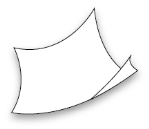 The highlighter tools in iWorkflow are used to specifically colour code documents to make sure they are sent on to the correct team for further management, either to the Summarising Team to code them or to the Secretary to contact the patient, or book appointments. Having this set up makes managing each document that extra bit quicker, all adding up to saving hours at the end of the week. Free text comments are used as an additional feature to add comments to patient letters to make sure they are dealt with properly and so no patient case gets overlooked.
The highlighter tools in iWorkflow are used to specifically colour code documents to make sure they are sent on to the correct team for further management, either to the Summarising Team to code them or to the Secretary to contact the patient, or book appointments. Having this set up makes managing each document that extra bit quicker, all adding up to saving hours at the end of the week. Free text comments are used as an additional feature to add comments to patient letters to make sure they are dealt with properly and so no patient case gets overlooked.
Intellisense
As well as using iWorkflow, the Filing Team also uses Intellisense. This Clinical Content Recognition software reads documents and pulls out patient details, populating the filing fields to speed up the filing process. With such a large amount of patients, the filing work load was becoming a concern. Prior to using Intellisense the team conducted an audit of filing errors (misfiled documents), which confirmed the business case for Intellisense to turn this around. Through using Intellisense, the rate of filing errors was dramatically reduced, so much so it removed the need to conduct a second audit as the results and benefits were more than clear to all staff. Intellisense saves the Secretarial Team over 30 seconds per document, and with such a large amount of patients, this time saved is well spent on other tasks.
EDT Connect
EDT Connect is used within the practice to collect clinical letters from local hospitals and 111 services electronically. All local hospitals using a Docman Hub can send patient letters electronically directly into Docman, saving on postage costs and providing a much quicker service for patients and GP practices. Discharge summaries and A&E letters are sent from the surrounding hospitals straight into Docman, saving approximately 2 minutes compared to a process of sending emailed letters. Receiving 100’s of documents equates to huge time savings for the practice every day. Pleasingly for the practice, the EDT documents are also clearer and easier to read.
Receiving letters electronically also benefits the practice by using EDT Scheduler. This allows the practice to schedule in when and how often they would like to receive these electronic letters, enabling them to manage their workload evenly throughout the day.
Managing with Docman
The management tool in Docman provides authorised users with an overview of the number of documents in other people’s workflows.
Dr Redmill describes it as “a great general tool for our admin lead for checking on Users’ inbox to make sure documents are being processed and there are no backlogs of documents which need to be dealt with potentially containing important information. Using this tool is highly important to maintain an efficient and smooth running practice as it presents the opportunity to create a plan to pre-empt any potential back log or workflow issues if a clinician was to go on holiday for example. The practice can then redeploy staff resources to clear this.”
BackOffice
In addition to managing patient documents, Docman provides a module to manage non-patient letters to continue and reflect the same level of organisation and efficiency of document management throughout all areas of the practice.
BackOffice provides a practice with an electronic library to store practice documents such as policies, Health & Safety guidelines and information for patients in one secure place with quick access. The Red and Green practice use BackOffice to store documents such as practice policies and patient leaflets in addition to useful and important information from local consultants who provide advice to GPs on procedures or policies.
Dr Redmill outlines BackOffice as ‘a nice central place for documents that you could never find in your emails when you need them.’ With the ability to categorise items in BackOffice, users can tag certain documents or topics to be able to easily find them at a later date using the search bar.
Following a recent user group, the practice is also experimenting with customising the practice ‘menu’ screen in Docman version 75000, to put useful icons for staff all in one place.
Overall, using Docman GP in this practice has helped to further streamline practice processes and help with the implementation of their named GP Scheme. Each module of Docman is used to lessen the workload for each member of staff at the practice and make their working days easier. It shows that with the right software, large practices can also reap the benefits of electronic documents and time and cost savings though efficiency.